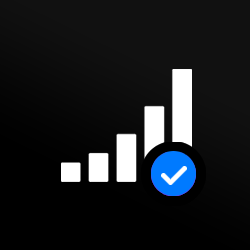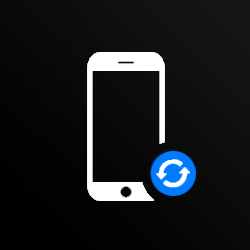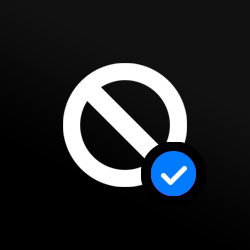Make the right phone choice: Get an online IMEI check
Know the IMEI, know the phone
An IMEI number is a device’s secret weapon. A unique number assigned to every mobile, it's the easiest way to uncover important data about the phone. Using the most up-to-date information, our IMEI check works at speed to source everything from network lock information to blacklist status and warranty dates. It will also let you know if a device is new, refurbished, or has been replaced. Choose from our free IMEI check or one of our additional advanced services.
What’s included in a free IMEI check?
With your device IMEI number, you can check device information such as phone brand, model, type and manufacturer and detailed technical specifications ahead of unlocking your phone.
226
SupportedCarriers
Remote Unlocking
24 Hour Delivery
Permanent Unlock
Live Order Tracking
No Hidden Charges
7 different checks, one IMEI number
iPhone Check
The market for second hand iPhones is booming. But before you handover any money, make sure the device is worth your hard-earned cash. Our IMEI check works in under 2 hours to provide all you need to know about a used Apple iPhone. Find out when it was manufactured, see if it’s in warranty, ID its network, check to see if its ‘Find My iPhone’ activation lock is enabled, and assess its simlock status. With all the important areas ticked off, you can invest with your eyes wide open.
Samsung Check
About to buy a second-hand Samsung device? First check its DNA. With our IMEI check you can see if the used device is locked to a specific network like T-Mobile. This could determine if the phone is usable or not and will play an important part in your decision to continue with your purchase. You can also find out if it’s still in warranty and get accurate manufacturing information.
Device Replacement Check
It’s impossible to tell simply by looking at a used phone what its history is. It may look brand new but the reality could be something quite different. Using your IMEI you can check to see if the phone was purchased new, is a refurbished model, or is a replacement device supplied by the manufacturer. Of course, the device performance and reliability of refurbished and replacement devices may be equivalent to brand new devices. But it may impact insurance costs and resale value.
Carrier Check
If you’ve bought or are planning on buying a second-hand smartphone, the network or carrier it’s registered to matters. If it’s a network you’re already on, you may be able to put the SIM card you currently have into the SIM card slot and start using the device. If it’s a different carrier, you may have to get your phone unlocked to use your existing SIM card. Or consider moving over to another network. Running an IMEI unlock check will clarify the situation.
Blacklist Check
Not all phones are squeaky clean. Some have a dark and murky past. The problem is that if there are secrets, they’ll be well-hidden behind-the-scenes. An IMEI blacklist check digs deep into a phone’s history to see if it’s been blocked by local or international providers due to unpaid bills, theft or loss. With a blacklisted phone you might not be able to make calls, send text messages or connect to the internet. Get peace of mind before you buy a used phone by checking its status first.
Sprint Status Check
Thinking of buying a second-hand Sprint mobile phone? Start off by using the IMEI number to run a Sprint status check. Find out before you buy if the device is clean or if it’s been blacklisted due to unpaid bills or being reported as a stolen or lost phone. You can also get a warranty update which tells you the warranty date, how long it's valid for and in what country.
IMEI check: Frequently Asked Questions
-
How do I find my IMEI number?
There are three ways to find a phone’s IMEI number:
- Type *#06# into your smartphone keypad.
- Go to your phone settings/About Phone/Status/IMEI Information
- Remove the battery and locate it on the white label underneath.
-
How to check if a phone is unlocked with IMEI?
Simply enter your device IMEI number into our website and get a free IMEI check.
-
What’s an ‘Activation Lock’?
Part of Apple’s ‘Find My’ app, Activation Lock is a security feature. It’s designed to prevent unauthorized people from using a device. It’s automatically enabled if the ‘Find My’ feature is turned on. The registered Apple ID and password will then be required in order to erase or reactivate the device.
-
Is the IMEI the same as a serial number?
The device imei number is different from the serial number. While the IMEI is used to identify an individual handset, the serial number is used by manufacturers to track products.
-
What phone models can you check?
Our IMEI check service isn't tied to any one phone model or network. It's compatible with all networks and devices, including both Apple and Android devices.
-
Is your IMEI check free?
Yes! We provide a free IMEI check. We also offer specialized services such as blacklist check, carrier check and device replacement check.
Use the following link for our leading device unlock services.
Rated 4.7 out of 5 based on 17,699 Verified Reviews
Ian Skutnick 24/09/2023
Amazing!
Thank you MobileUnlocked! This was a much cheaper alternative to buying a new iPhone Pro Max! It couldn’t have been easier to unlock with MobileUnlocked, all I had to do was provide my imei number (it’s so simple and they clearly show you how to do this) and that was that. Amazing service – 100% would recommend!
Tim Lewis 18/04/2023
Super Quick!
It was such a simple and cost effective process! My iPhone Xs was unlocked within no time and I will be returning to unlock my new Apple Watch 4.
Jeffery Brook 15/10/2023
I thought it would be complicated!
I can’t believe how quickly MobileUnlocked handled my request. Looking online, I read it can take up to 60 days to unlock a device, but MobileUnlocked unlocked my iPhone 14 Pro Max in under 24 hours! Fantastic service which I would highly recommend.
Dang Lee 21/07/2022
iPhone 11 Pro is Unlocked
This was such a quick and simple process, all I had to do was provide my imei number (which they tell you how to do) and I had my unlocked iPhone within 24 hours. Thank you MobileUnlocked!
Alex Darby 08/09/2023
Really Easy Process
So quick and simple! I followed the simple instructions MobileUnlocked provided and within 12 hours of placing my order my phone was unlocked. I would recommend this service to everyone and I will certainly be coming back when I need to unlock my next new phone.
Chad Otis 24/01/2023
Such amazing company!
MobileUnlocked are such a fantastic company! They don’t overcomplicate or overcharge, and their staff were both friendly and informative. My phone was successfully unlocked within hours, saving me both time and money. Highly recommend.
Laura Johnston 07/10/2023
Flawless
I can’t fault my experience with MobileUnlocked. I followed the clear and simple instructions on their website and my request was carried out the following morning. The service couldn’t have been easier, and the instructions couldn’t have been clearer. My phone is now unlocked and I can’t recommend this company enough.
V Heggie 07/09/2022
Unlocked iPhone 6
Despite my phone being an older model, MobileUnlocked were still able to unlock it. The instructions were clear and simple, and my iPhone 6 was unlocked in no time (making me a huge saving!). Thank you MobileUnlocked! Highly recommend.