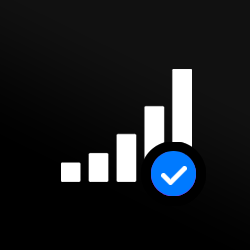Buy with confidence with an iPhone IMEI check
iPhones aren’t cheap. And buying a second-hand iPhone can bring big cost savings. But not if the device is locked to a mobile network or restricted by a previous owner’s ‘Find My’ account. Get peace of mind before you buy with an iPhone IMEI check. Just input your device's unique 15-digit code into the box above and we’ll do the rest.
Other popular IMEI checks
Our extended range of advanced IMEI services caters for everything from blacklisted devices to network locked mobiles.
Guide to IMEI checks
Read our comprehensive guide on all types of IMEI check.
Samsung check
Find out if a used Samsung phone is locked to a specific network like AT&T, if it’s still in warranty and if its technical spec matches your expectations.
Device replacement check
Use an IMEI to uncover the condition and history of a phone. See if it was bought new,has been refurbished, or is a replacement device supplied by the manufacturer.
Carrier check
Is a device locked to a specific mobile network and, if so, which one? Answers to these questions could mean the difference between a phone you can use and one you can’t.
Blacklist check
Uncover a phone’s past life. Make sure it’s not blocked due to unpaid bills, theft or loss. A blacklisted phone’s an unusable phone, so make sure it’s clean before you commit.
iCloud activation status check
If you’re buying a used Apple iPhone or iPad, some Apple ID features could stop you from using the device or being able to open iTunes. Check if there’s a locked iCloud account or ‘Find My’ feature linked to the phone.
Sprint status check
If you’ve got eyes on a second-hand Sprint mobile phone, use the IMEI number to check its warranty status. And find out if its service provider has registered it as blacklisted or blocked.
IMEI iPhone check: Frequently Asked Questions
-
How do I find my iPhone IMEI number?
There are a few ways to find the IMEI number of a phone:
- Type *#06# into your smartphone keypad.
- Go to your phone settings app and then to: About Phone/Status/IMEI Information
- Remove the battery and look for the IMEI number printed on the white label underneath
- Insert a new SIM card into the SIM tray and see if it produces a signal
- Use iTunes. Click 'phone number' when you see the phone icon.
-
Do I need to download an iPhone IMEI check app?
No, app, apple registration or apple support follow-up required. Just submit the information online.
-
Is the IMEI the same as a serial number?
The iPhone's IMEI number is different from an iPhone serial number check. While the IMEI is used to identify an individual handset, the serial number is used by manufacturers to track products.
Rated 4.7 out of 5 based on 17,699 Verified Reviews
Ian Skutnick 24/09/2023
Amazing!
Thank you MobileUnlocked! This was a much cheaper alternative to buying a new iPhone Pro Max! It couldn’t have been easier to unlock with MobileUnlocked, all I had to do was provide my imei number (it’s so simple and they clearly show you how to do this) and that was that. Amazing service – 100% would recommend!
Tim Lewis 18/04/2023
Super Quick!
It was such a simple and cost effective process! My iPhone Xs was unlocked within no time and I will be returning to unlock my new Apple Watch 4.
Jeffery Brook 15/10/2023
I thought it would be complicated!
I can’t believe how quickly MobileUnlocked handled my request. Looking online, I read it can take up to 60 days to unlock a device, but MobileUnlocked unlocked my iPhone 14 Pro Max in under 24 hours! Fantastic service which I would highly recommend.
Dang Lee 21/07/2022
iPhone 11 Pro is Unlocked
This was such a quick and simple process, all I had to do was provide my imei number (which they tell you how to do) and I had my unlocked iPhone within 24 hours. Thank you MobileUnlocked!
Alex Darby 08/09/2023
Really Easy Process
So quick and simple! I followed the simple instructions MobileUnlocked provided and within 12 hours of placing my order my phone was unlocked. I would recommend this service to everyone and I will certainly be coming back when I need to unlock my next new phone.
Chad Otis 24/01/2023
Such amazing company!
MobileUnlocked are such a fantastic company! They don’t overcomplicate or overcharge, and their staff were both friendly and informative. My phone was successfully unlocked within hours, saving me both time and money. Highly recommend.
Laura Johnston 07/10/2023
Flawless
I can’t fault my experience with MobileUnlocked. I followed the clear and simple instructions on their website and my request was carried out the following morning. The service couldn’t have been easier, and the instructions couldn’t have been clearer. My phone is now unlocked and I can’t recommend this company enough.
V Heggie 07/09/2022
Unlocked iPhone 6
Despite my phone being an older model, MobileUnlocked were still able to unlock it. The instructions were clear and simple, and my iPhone 6 was unlocked in no time (making me a huge saving!). Thank you MobileUnlocked! Highly recommend.