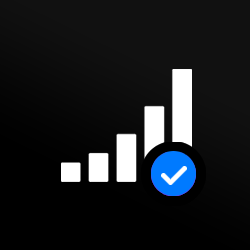Unlock Your iPhone
Unlock your iPhone quickly and safely from any carrier with our official unlock service. It’s permanent, warranty-safe and works on all iPhone models. Simply enter your IMEI number and current carrier to unlock your iPhone and use freely with any carrier.
226
SupportedCarriers
Remote Unlocking
24 Hour Delivery
Permanent Unlock
Live Order Tracking
No Hidden Charges
iPhone Unlock FAQ
-
What's whitelisting?
Whitelisting refers to the process when approved or authorized users or entities access all of the data within a computer's system.
-
Is it illegal to get my iPhone unlocked?
Want to get your phone unlocked? There's no reason not to. Unlocking the iPhone was made legal in 2013 when President Obama passed the Unlocking Consumer Choice and Wireless Competition Act 2013.
. -
What are mobile device unlock codes?
Some devices (mostly Android as opposed to Apple devices) require an unlock code to be typed into the phone to activate the SIM card iPhone unlock.
-
What's the difference between an iPhone password and a passcode?
Passcode usually refers to the code you need to get past your iPhone lock screen. Password usually refers to the information you need to access your Apple ID and iCloud account.
Rated 4.7 out of 5 based on 17,699 Verified Reviews
Favian M
Amazing really easy and I love how this works and I...
Amazing really easy and I love how this works and I don't have to go to the store just to unlock! Really cheap too 10/10 must recommend.
Terry S
Nice service, I tried so hard to get at&t to unlock...
Nice service, I tried so hard to get at&t to unlock my phone which I purchased from them and its impossible. You unlocked my first phone so fast, it was great and simple. I first thought the money was a little high but it so much better than spending another grand on a new phone.
Keith L
They got the job done...
Mobile Unlock got my phone unlocked in a little more than 1 day. Thanks.
Laura F
Awesome!...
Awesome! Really quick and efficient! Very easy to follow steps!. Thanks.
Audrey L
Quick & easy...
Quick & easy to use. Phone was unlocked very quickly