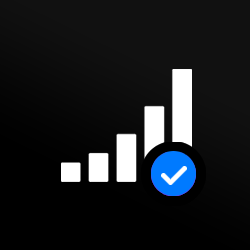-
1
Enter your details Select the carrier your iPhone 16 is locked to, then enter your IMEI. We connect to your manufacturer database to unlock your phone quickly without affecting your warranty.
Finding your IMEI number or Don’t know your carrier?
-
2
Make payment After payment, we immediately process your unlock request remotely. Most iPhone 16 carriers take up to 24 hours to unlock.
-
3
Free your phone Your iPhone 16 is unlocked over the air! You will recieve confirmation of this via email.
Why you should unlock your iPhone 16
When you unlock phones, you can take your pick of providers rather than being continually reliant on one to meet all of your evolving needs. For a low, one-off unlock cost your unlocked iPhone can be used with any sim card (home or abroad), making it more affordable, more flexible, more travel-friendly and, most importantly, more you.
Take Control
Reclaim ownership.
You choose who you want your provider to be. Not the other way around.
Cut the Ties
Break free from lengthy contracts.
Prefer a SIM-only deal? Unlock your phone and find your freedom.
Save as you Travel
Make your mobile more... mobile.
Switch to local networks when going abroad and avoid costly roaming charges.
Boost your Signal
Move away from patchy or substandard coverage.
Choose the carrier that keeps you connected.
Maximize Value
Grow the resale value of your device.
Unlocked phones are worth more, which makes them a better investment.
Lower Costs
Shop around and save money.
Source lower prices and better value packages, by making the market work for you.
What's an IMEI, and where can I find it?
Every mobile device has a unique identifier. In most instances this is a 15-digit IMEI number. IMEI stands for International Mobile Equipment Identity (IMEI). Stored in a database known as the Equipment Identity Register (EIR), an IMEI tells other providers and operating systems if your phone is locked to a specific network, for example AT&T, T Mobile or Verizon. Or if it’s unlocked and can be used on another carrier such from the range of CDMA or GSM networks.
Using just your IMEI you can permanently unlock your iPhone 16 Max remotely from your own home. An online unlock means there’s no break in service with your cell phone, no waiting around and no forms to fill in.
Your IMEI is easy to locate. You can find it in your ‘Settings > About’ screen, under the battery, or by dialling *#06# on your device.
Unlocking iPhone 16, iPhone 16 Max and other iPhone models
Unlocking iPhone 16, like other Apple devices, doesn't require an unlock code. Instead, the unlock process takes place automatically 'over-the-air' using wifi.
Using our unlocking process, the change is made directly on Apple's servers so the phone is permanently unlocked. Doing this means it won't be affected by software updates or a factory reset.
To get your iPhone 16 Max unlocked to use with other network carriers is a simple process.
All you need to unlock an iPhone 16 and 16 Max (or similar models such as the iPhone XR) is the device’s IMEI number. Using just the IMEI number of your phone, our whitelisted software works fast to locate your device in the phone manufacturers database and remove the lock assigned to it. Everything happens remotely, so you keep your phone the whole time with no break in service. Our live tracking service will keep you updated throughout the process. The result is a fast, permanent unlock.
Can you also unlock the iPhone 16 Max and other iPhone models?
Mobile Unlocked can unlock both versions of the iPhone 16, including the iPhone 16 Max. Our network carrier unlock platform also works on the following Apple devices and iPhone models:
iPhone 14, iPhone 14 Plus , iPhone 14 Pro, iPhone 14 Pro Max, iPhone 13, iPhone 13 Pro, iPhone 13 Pro Max, iPhone 12, iPhone 12 mini, iPhone 12 Pro, iPhone 12 Pro Max, iPhone 11, iPhone 11 Pro, iPhone 11 Pro Max, iPhone Xr, iPhone X, iPhone 8, iPhone 8 Plus, iPhone 7, iPhone 7 Plus, iPhone 6, iPhone 6 Plus, iPhone 6s, iPhone 6s Plus, iPhone SE, iPhone 5, iPhone 5C, iPhone 5S, iPhone 4, iPhone 4S, iPhone 3, iPhone 3GS, and iPads.