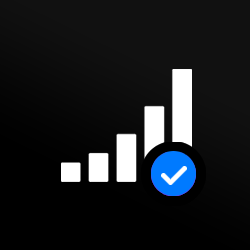-
-
2
Make payment After payment, we immediately process your unlock request remotely. Most iPad networks take up to 24 hours to unlock.
-
3
Free your phone Your iPad is unlocked over the air! You will recieve confirmation of this via email.
Why you should unlock your iPad
Many people use their iPad just to browse the internet, play games or watch videos. But if the iPad has a cellular connection it’s absolutely possible to insert a SIM card and use it like a phone. Removing the lock on your cellular iPad makes sense because it gives you the freedom and flexibility to move the network if you want to. Doing this means you can access cheaper deals and better rates for data, texts and calls. And more.
You're in Charge
Control of your iPad switches from your network to you.
Freedom of Choice
Stop being tied down by contracts. Go SIM-only if you want to.
Freedom to Travel
Use local SIMS when traveling abroad and avoid roaming charges.
Don't Compromise
Find a mobile package that’s right for you.
Grow a Profit
Sell your iPad on and get more for it.
Cut Costs
Move fast and take your pick of the cheapest deals around.
What's an IMEI, and where can I find it?
Just like an iPhone, an IMEI is a 15-digit number that connects your iPad with the SIM card inside it. It’s unique to your device and it can’t be moved over to another device.
The IMEI number is easy to find. You’ll find it by going to ‘Settings’ then ‘About’ and scrolling down. It’s also labeled up on the physical device and on the iPad’s original packaging. If you need to, you can also locate it in the Finder or iTunes. But remember, only iPads with cellular connection will have a SIM slot and an IMEI number.
Learn all about how to unlock iPhone carrier for any Apple device. Our comprehensive guides includes full details and makes the process easy and affordable.

Unlocking your iPad
SIM locks exist by default on many mobile phones and tablets. And Apple’s iPad is no exception. The lock’s there to fend off competition from other mobile network operators. If you’re T Mobile, for example, you’ll use it to stop your customers from switching to a rival such as Verizon, AT&T or Sprint.
The quickest and simplest way to do this is to use Mobile Unlocked’s iPad unlocking tool. An online platform, it unlocks and restores your iPad remotely and permanently. There are no forms to fill in.
The process is powered by software and driven by simplicity because all you need to provide is the IMEI number of your cellular iPad.
Just enter your IMEI into the data field in our unlock phone website and submit your request.
Then wait for confirmation that the unlock has been processed. There won’t be an unlock code. Our software has whitelisted access into the manufacturer database, where the unlock will be removed. The process takes place automatically “over-the-air” using Apple servers.
Once it’s done, just take out your old SIM card and insert your new one. It shouldn’t matter what network you’re moving to. Our carrier unlock tool is compatible with phones registered on both GSM and CDMA networks, including T Mobile, AT&T, Sprint and Verizon.
If you don’t know the network you’re on, it’s easy to find out. Just use our iPad carrier check.
Can you also unlock iPhone models?
Yes! Mobile Unlocked works with all Apple devices and iPhone models including:
iPhone 14, iPhone 14 Plus , iPhone 14 Pro, iPhone 14 Pro Max, iPhone 13, iPhone 13 Pro, iPhone 13 Pro Max, iPhone 12, iPhone 12 mini, iPhone 12 Pro, iPhone 12 Pro Max, iPhone Xr, iPhone XS, iPhone XS Max, iPhone X, iPhone 8, iPhone 8 Plus, iPhone 7, iPhone 7 Plus, iPhone 6, iPhone 6 Plus, iPhone 6s, iPhone 6s Plus, iPhone SE, iPhone 5, iPhone 5C, iPhone 5S, iPhone 4, iPhone 4S, iPhone 3, iPhone 3GS, and iPads.
Find your iPhone