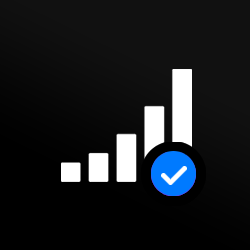Huawei Unlock Code
Unlock your Huawei online with Mobile Unlocked and use any carrier. Our quick and simple unlocking service will unlock your Huawei phone without affecting the performance, security or warranty of your device.
Enter your phone details
Select your phone model, the network your phone is locked to and enter your IMEI number.
Finding your IMEI number or Don’t know your network?
Phone unlock processed
Once your payment has been verified, we will process your phone unlock remotely.
Keep up to date with the phone unlocking process with our live tracking service.
Your phone unlock is complete!
Confirmation of your phone unlock or unlock code will be sent to you via email. Your phone unlock will be delivered wirelessly via 3G/4G/WIFI, once complete you can use your phone on any network you like!
Why unlock your Huawei with Mobile Unlocked?
Mobile Unlocked give you the flexibility to do more with your Huawei device for a competitive price. With Mobile Unlocked your Huawei will be free of any carrier restrictions, no matter where you are in the world your phone will be able to carry any sim card.
You will no longer be bound to a single carrier and locked into a contract for an extended period of time. Change your carrier at any time if you feel like you can get a better deal at a cheaper rate.
If you unlock your Huawei phone and often travel, Mobile Unlocked can help save you from those irritating and expensive roaming charges. An unlocked Huawei device ensures you can simply swap out your usual sim card for a local carrier sim card.

226
SupportedNetworks
Remote Unlocking
24 Hour Delivery
Permanent Unlock
Live Order Tracking
No Hidden Charges
Huawei Unlock FAQ
-
How do you unlock a Huawei phone?
Unlocking your phone with Mobile Unlocked couldn’t be easier. Gone are the days when sim and phone unlocking was difficult, expensive and often unreliable. At Mobile Unlocked we offer the very best service to get you the right Huawei carrier unlock code by scanning worldwide databases.
-
How will I get my unlock code?
It’s easy! We will send you a Huawei carrier unlock code via the email address you gave us. All the instructions on how to unlock your phone step-by-step will be included.
-
How long will it take to get my Huawei unlock code?
The system is entirely automated and should not take more than a day to receive an unlock code.
-
How much will it cost to unlock my Huawei phone?
The price of unlocking a phone will depend on the model of your Huawei device and the carrier it is locked to. Mobile Unlocked can guarantee a low price and a 100% success rate for unlocking your Huawei phone.
-
Will unlocking my Huawei phone void the warranty?
Unlocking your phone will in no way void your warranty. That’s the beauty of our recommended unlocking method. All the hard work is done from our end, meaning you don’t have to worry about sending your phone away to be unlocked.
-
What information do I need to unlock my phone?
The most important information required to unlock your Huawei Phone is the International Mobile Equipment Identity (IMEI) number. This is a unique 15 or 16 digit number that only your phone has. It can be found on the box your phone came in, inside the phone itself (often under or on the battery), in your phone's settings menu or by entering *#06# on your keypad.
Rated 4.7 out of 5 based on 17,699 Verified Reviews
Ian Skutnick 24/09/2023
Amazing!
Thank you MobileUnlocked! This was a much cheaper alternative to buying a new iPhone Pro Max! It couldn’t have been easier to unlock with MobileUnlocked, all I had to do was provide my imei number (it’s so simple and they clearly show you how to do this) and that was that. Amazing service – 100% would recommend!
Tim Lewis 18/04/2023
Super Quick!
It was such a simple and cost effective process! My iPhone Xs was unlocked within no time and I will be returning to unlock my new Apple Watch 4.
Jeffery Brook 15/10/2023
I thought it would be complicated!
I can’t believe how quickly MobileUnlocked handled my request. Looking online, I read it can take up to 60 days to unlock a device, but MobileUnlocked unlocked my iPhone 14 Pro Max in under 24 hours! Fantastic service which I would highly recommend.
Dang Lee 21/07/2022
iPhone 11 Pro is Unlocked
This was such a quick and simple process, all I had to do was provide my imei number (which they tell you how to do) and I had my unlocked iPhone within 24 hours. Thank you MobileUnlocked!
Alex Darby 08/09/2023
Really Easy Process
So quick and simple! I followed the simple instructions MobileUnlocked provided and within 12 hours of placing my order my phone was unlocked. I would recommend this service to everyone and I will certainly be coming back when I need to unlock my next new phone.
Chad Otis 24/01/2023
Such amazing company!
MobileUnlocked are such a fantastic company! They don’t overcomplicate or overcharge, and their staff were both friendly and informative. My phone was successfully unlocked within hours, saving me both time and money. Highly recommend.
Laura Johnston 07/10/2023
Flawless
I can’t fault my experience with MobileUnlocked. I followed the clear and simple instructions on their website and my request was carried out the following morning. The service couldn’t have been easier, and the instructions couldn’t have been clearer. My phone is now unlocked and I can’t recommend this company enough.
V Heggie 07/09/2022
Unlocked iPhone 6
Despite my phone being an older model, MobileUnlocked were still able to unlock it. The instructions were clear and simple, and my iPhone 6 was unlocked in no time (making me a huge saving!). Thank you MobileUnlocked! Highly recommend.




-Thumb.jpg)