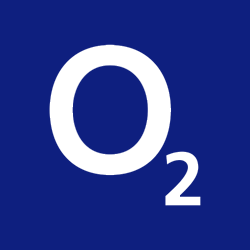A complete guide to an O2 phone unlock
Phone unlocking: O2 phone in focus
Unlocking your O2 mobile phone couldn’t be easier. Share your device’s IMEI and that’s it. Our software works seamlessly to remove the lock, giving you instant access to any deal, on any network. How to get your phone unlocked? Easy.
- 1Enter your details
Input your IMEI number and submit your request.
Finding your IMEI number or Don’t know your network?
- 2Make payment
Once your payment’s been verified, we’ll complete your phone unlock remotely.
You can keep up-to-date with the phone unlocking process with our live tracking services.
- 3Free your phone
Confirmation of your network phone unlock or network unlock code will be emailed within 24 hours. Job done, you can start searching for a better deal.

Why is unlocking an O2 phone important?
Taking the simple step to unlock your O2 phone makes sense for a number of reasons. Here are our top 6:
Governance
Take back ownership.
Put the power back into your hands so you control your phone, not your network.
Meaning
Create your perfect package.
Don’t compromise. Make your phone work for you, not your provider.
Mobility
Go further for less.
Take your phone abroad and use local SIM cards to keep costs low.
Options
Benefit from more choice.
With a wider selection, you can pick the provider with the right deal for you.
Cash in Hand
Boost the value of your phone.
Thinking of selling your device? Removing the SIM lock raises its value.
Future Savings
Reduce ongoing costs.
Don’t get tied into long contracts. Go SIM-only or switch to a cheaper deal when you see it.

Reasons to use Mobile Unlocked to unlock your O2 phone
You’ve decided to unlock your O2 phone (good decision!). But you can’t do it alone. Here’s how (and why) Mobile Unlocked's unlocking service can help.
Easy
Permanently unlock your phone from home.
With no store visits and no need to post, our online service is convenient and simple.
Connected
Keep using your phone.
There’s no break in service thanks to our 100% remote process.
Safe
Stay protected.
Unlocking phones doesn't impact the warranty on your device.
Confident
Relax, you’re in good hands.
Our software is fully authorised, with approved access to over 200 manufacturing databases.
Visible
Monitor progress in real time.
Live tracking means you can get updates whenever you need them.
Swift
See results, the same day.
Our process is optimised to produce results within 24 hours (usually quicker).
How to unlock a phone to any network
The SIM lock on your O2 device exists as a behind-the-scenes software code. Which means, you can’t remove it yourself simply by going into the ‘Setting’s menu of your device. Instead, the code that identifies it as being locked needs to be amended directly in O2’s device manufacturer database.
Here’s where we come in.
Our software whitelists the IMEI attached to the device through direct access to the manufacturers database. In short, we locate the device, and remove the lock. Sounds simple, right? But how does it do that?
Simple. The answer lies in one number. Or rather a series of 15 digits. Also known as your phone’s IMEI number, this 15-digit code is a form of unique ID for your phone.
Using that number, our software can identify your device and process the unlock.
All you need to do is share the IMEI number of your device with us and we’ll do the rest.
Don’t know your IMEI? (Don’t worry, we’ve been there!). The good news is, your IMEI is easy to locate. Just type *#06# into your smartphone keypad. Or go through the ‘Settings' menu. Any problems and you’ll find it under the battery or on your SIM card.
So what’s next? Well, there’s no single master code to unlock any phone. The stage that follows depends on the type of O2 device you have. iPhones, for example, unlock automatically over-the-air using WIFI/3G/4G or a mobile hotspot. Just wait for confirmation that this has taken place, turn on your device with the new SIM card in and it will update and unlock automatically.
Android devices work slightly differently. Instead, you’ll receive an unlocking code by email which you need to type into your device. Then insert a new SIM and you’re good to go.
Find out more about unlocking your O2 phone
Is my O2 phone locked?
Read our phone unlock code guide.
It’s hard to tell at first-view if your O2 device is locked. The majority of phones acquired through a payment plan with one network (such as O2) are usually locked to that network for a certain period of time. If you’re unsure if your phone is locked or unlocked, here’s how to find out:
- Navigate to the ‘Settings’ menu in your phone. You will probably find the information saved in the ‘General’, ‘About’ section under a field called “Network Provider Lock”.
- Insert a SIM card from a different provider (not O2) and see if you get a mobile signal. If you do, it’s likely the phone is unlocked. If you don’t, it’s likely to be locked. Messages such as: 'incompatible sim', 'enter subsidy PIN' or 'enter network unlock code', imply the device is locked.
Can I unlock any type of O2 phone?
With us, there are no restrictions around the make or model of O2 phone you can unlock. Both Android and Apple devices (iPhones and iPads) qualify equally. And if you’re using Mobile Unlocked, the process is the same for both - just enter your IMEI and press ‘submit’.
The process isn’t quite so straightforward when you go through the mobile operator instead.
There are often different criteria depending on the type of phone, contract, plan and duration. Corporate and business devices may also work differently.
How do I unlock as an O2 pay monthly phone customer?
Using Mobile Unlocked your contract to O2 doesn’t factor. We follow the same process for all phones: Share your IMEI number and we’ll pick up from there. But, remember, while we can absolutely unlock your phone if you’re still in contract, the conditions of your contract will still apply.
How do I unlock as a pay-as-you-go customer?
Pay-as-you-go or flex plan, our approach is the same. Provide your IMEI number and leave the rest to us.
But if you’ve decided to try and unlock a phone using O2 there are more hoops to jump through. These could range from a list of questions to answer to forms to fill in and checks to complete. It’s worth checking with them to establish what these might be.
Either way, you’ll probably need to fill in a form to request a Network Unlock Code. And wait anything between 72 hours and 10 working days for the request to be processed.
How do I unlock a secondhand O2 phone?
Lots of people are opting for used phones these days because they’re a cheaper option in the long run. Our service works just as well for used phones as it does new phones. The only requirement is that the phone isn’t blacklisted (registered as lost or stolen or logged with unpaid bills against it).
TIP: If you’re buying a used device, it’s always a good idea to check its provenance and status before you commit. Our blacklist IMEI check scans official databases for all devices reported as lost or stolen. So you can buy with peace of mind and know you’re making the right investment before you hand over your cash.
Related guides
Successful phone unlocks service for all UK networks.
Unlock your O2 phone: Frequently Asked Questions (FAQs)
-
Will unlocking my phone affect software updates?
No, your unlocked phone won’t be affected by any future software updates. In fact, in many cases unlocked phones get their updates faster than phones locked into a network. This is because the update comes directly from the manufacturer rather than through the carrier.
-
How long will my phone stay unlocked for?
Our unlocking solution is permanent.
-
I’ve got a new phone but want to keep my phone number. Can you help?
Your SIM card holds your phone number. To use your SIM and keep your number while moving to a locked handset, you will have to unlock your new device. We can help you unlock a cell phone from other networks, such as T Mobile, EE and O2. No need to buy a new SIM card, just unlock the new device to use your SIM card and keep your phone number.
-
I don’t know what network I'm on. Can you help?
Yes. If you’re unsure of what network your phone is locked to we can run a network check for you. Just type in your phone’s make and IMEI number (you can find this out by typing *#06# into your phone) and submit. We’ll then send you the findings of your network check report in an email.
-
Is it legal to unlock your phone?
Yes. In 2002 an Ofcom review made unlocking a legal and legitimate practice.
Rated 4.7 out of 5 based on 17,699 Verified Reviews
Ian Skutnick 24/09/2023
Amazing!
Thank you MobileUnlocked! This was a much cheaper alternative to buying a new iPhone Pro Max! It couldn’t have been easier to unlock with MobileUnlocked, all I had to do was provide my imei number (it’s so simple and they clearly show you how to do this) and that was that. Amazing service – 100% would recommend!
Tim Lewis 18/04/2023
Super Quick!
It was such a simple and cost effective process! My iPhone Xs was unlocked within no time and I will be returning to unlock my new Apple Watch 4.
Jeffery Brook 15/10/2023
I thought it would be complicated!
I can’t believe how quickly MobileUnlocked handled my request. Looking online, I read it can take up to 60 days to unlock a device, but MobileUnlocked unlocked my iPhone 14 Pro Max in under 24 hours! Fantastic service which I would highly recommend.
Dang Lee 21/07/2022
iPhone 11 Pro is Unlocked
This was such a quick and simple process, all I had to do was provide my imei number (which they tell you how to do) and I had my unlocked iPhone within 24 hours. Thank you MobileUnlocked!
Alex Darby 08/09/2023
Really Easy Process
So quick and simple! I followed the simple instructions MobileUnlocked provided and within 12 hours of placing my order my phone was unlocked. I would recommend this service to everyone and I will certainly be coming back when I need to unlock my next new phone.
Chad Otis 24/01/2023
Such amazing company!
MobileUnlocked are such a fantastic company! They don’t overcomplicate or overcharge, and their staff were both friendly and informative. My phone was successfully unlocked within hours, saving me both time and money. Highly recommend.
Laura Johnston 07/10/2023
Flawless
I can’t fault my experience with MobileUnlocked. I followed the clear and simple instructions on their website and my request was carried out the following morning. The service couldn’t have been easier, and the instructions couldn’t have been clearer. My phone is now unlocked and I can’t recommend this company enough.
V Heggie 07/09/2022
Unlocked iPhone 6
Despite my phone being an older model, MobileUnlocked were still able to unlock it. The instructions were clear and simple, and my iPhone 6 was unlocked in no time (making me a huge saving!). Thank you MobileUnlocked! Highly recommend.