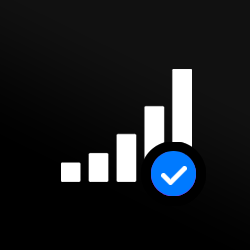Buy with confidence with an iPhone IMEI check
iPhones aren’t cheap. And buying a second-hand iPhone can bring big cost savings. But not if the device is locked to a mobile network or restricted by a previous owner’s ‘Find My’ account. Get peace of mind before you buy with an iPhone IMEI check. Just input your device's unique 15-digit code into the box above and we’ll do the rest.
IMEI iPhone check: Frequently Asked Questions
-
How do I find my iPhone IMEI number?
There are a few ways to find the IMEI number of a phone:
- Type *#06# into your smartphone keypad.
- Go to your phone settings app and then to: About Phone/Status/IMEI Information
- Remove the battery and look for the IMEI number printed on the white label underneath
- Insert a new SIM card into the SIM tray and see if it produces a signal
- Use iTunes. Click 'phone number' when you see the phone icon.
-
Do I need to download an iPhone IMEI check app?
No, app, apple registration or apple support follow-up required. Just submit the information online.
-
Is the IMEI the same as a serial number?
The iPhone's IMEI number is different from an iPhone serial number check. While the IMEI is used to identify an individual handset, the serial number is used by manufacturers to track products.
Rated 4.7 out of 5 based on 17,699 Verified Reviews
Favian M
Amazing really easy and I love how this works and I...
Amazing really easy and I love how this works and I don't have to go to the store just to unlock! Really cheap too 10/10 must recommend.
Terry S
Nice service, I tried so hard to get at&t to unlock...
Nice service, I tried so hard to get at&t to unlock my phone which I purchased from them and its impossible. You unlocked my first phone so fast, it was great and simple. I first thought the money was a little high but it so much better than spending another grand on a new phone.
Keith L
They got the job done...
Mobile Unlock got my phone unlocked in a little more than 1 day. Thanks.
Laura F
Awesome!...
Awesome! Really quick and efficient! Very easy to follow steps!. Thanks.
Audrey L
Quick & easy...
Quick & easy to use. Phone was unlocked very quickly