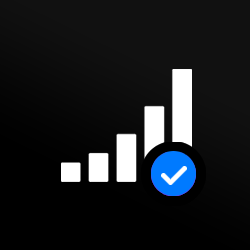-
1
Enter your details Select the network your iPhone 14 is locked to, then enter your IMEI. We connect to your manufacturer database to unlock your phone quickly without affecting your warranty.
Finding your IMEI number or Don’t know your network?
-
2
Make payment After payment, we immediately process your unlock request remotely. Most iPhone 14 networks take up to 24 hours to unlock.
-
3
Free your phone Your iPhone 14 is unlocked over the air! You will recieve confirmation of this via email.
Why you should unlock your iPhone 14
See our comprehensive guide for how to unlock iPhone devices
The network lock on an iPhone 14 is a software code that works behind the scenes to bind your device to one specific network. Removing that lock is legal and can be done quickly using just the IMEI number of your phone. A simple single-step process provides many benefits to unlocking your iPhone 14.
Control
Take ownership.
You decide who you want your provider to be. Not the other way around.
Freedom
Don’t get tied into lengthy contracts.
Change to a SIM-only deal and a customized phone package based on your data and phone usage.
FLEXIBILITY
Connect to any network internationally.
Swap your SIM when traveling abroad and avoid overspending on roaming charges.
Choice
Get the right network for you.
Opt for the network that has the best signal in your area and don’t settle for patchy or substandard coverage.
Value
Increase the investment of your device.
Unlocked iPhone 14 are worth more than locked ones.
Affordability
Search for and shift over to the best deals.
Compare prices and packages across all networks (national and international).
What's an IMEI, and where can I find it?
IMEI is shorthand for ‘International Mobile Equipment Identity. An IMEI is a unique, 15-digital number with every mobile device. Every IMEI is stored centrally in the Equipment Identity Register (EIR) database. Mobile providers and their operating systems use this database to check if a phone is locked to a specific network. Or if it’s unlocked and able to work on any CDMA or GSM network.
Your IMEI’s easy to find. Just type *#06# into your cell phone keypad. Or navigate to the ‘Settings’ menu and find it there. You can also find your IMEI by looking at your SIM card or under the battery in your phone.
Your IMEI number is the key to unlocking your iPhone 14. However, even if you know your IMEI, you won’t be able to unlock your phone manually yourself. The process requires access to the central manufacturer's database. And can only be done through software such as Mobile Unlocked that has whitelisted access to that database.

How to unlock your iPhone 14
Most customers want to have their phones unlocked from their network to save money. With an unlocked phone, switching networks and choosing the best SIM-only contract deals is easy. But there are other reasons too. Your current network provider may have poor reception in your area. You may have been given a used handset locked to a different network. Or you may want to sell your handset and get the best price. Either way, Mobile Unlocked makes the unlocking process simple.
To unlock your iPhone 14 using Mobile Unlocked, you just need the IMEI number of your device. Using this data, our software works remotely to process your iPhone unlock behind the scenes. There’s no unlock code because our whitelisted software directly accesses the manufacturer database. The unlock then takes place automatically, “over the air”, and your device is permanently unlocked. You can restart your iPhone 14 and insert your new SIM card as soon as it's complete.
With Mobile Unlocked, the process is quick, simple and seamless. You keep your phone throughout, with no break in service. There are no identity and authorization checks to meet. And no forms to fill in. The process is permanent, won’t affect your warranty, and is remote from start to finish.
Can you also unlock iPhone 14 Pro, iPhone 14 Pro Max and other iPhone models?
Our network unlock method is compatible with all iterations of the iPhone 14, including the iPhone 14 Plus, iPhone 14 Pro and iPhone 14 Pro Max versions. It’s also compatible with the following Apple devices and iPhone models:
iPhone 14, iPhone 14 Plus , iPhone 14 Pro, iPhone 14 Pro Max, iPhone 13, iPhone 13 Pro, iPhone 13 Pro Max, iPhone 12, iPhone 12 mini, iPhone 12 Pro, iPhone 12 Pro Max, iPhone Xr, iPhone XS, iPhone XS Max, iPhone X, iPhone 8, iPhone 8 Plus, iPhone 7, iPhone 7 Plus, iPhone 6, iPhone 6 Plus, iPhone 6s, iPhone 6s Plus, iPhone SE, iPhone 5, iPhone 5C, iPhone 5S, iPhone 4, iPhone 4S, iPhone 3, iPhone 3GS, and iPads.