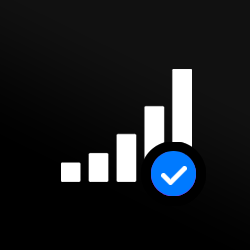Get peace of mind with an IMEI check: Samsung phones
Buying a second-hand Samsung phone makes sense if you want one of the top Samsung models for less. But a used mobile phone is an unknown entity. Learn more about its background before you commit with a Samsung IMEI check. See if the device is in warranty or if it’s locked to a network. View at-a-glance its technical specification and check out its manufacturing history. All through one number - the IMEI.
Rated 4.7 out of 5 based on 17,699 Verified Reviews
Favian M
Amazing really easy and I love how this works and I...
Amazing really easy and I love how this works and I don't have to go to the store just to unlock! Really cheap too 10/10 must recommend.
Terry S
Nice service, I tried so hard to get at&t to unlock...
Nice service, I tried so hard to get at&t to unlock my phone which I purchased from them and its impossible. You unlocked my first phone so fast, it was great and simple. I first thought the money was a little high but it so much better than spending another grand on a new phone.
Keith L
They got the job done...
Mobile Unlock got my phone unlocked in a little more than 1 day. Thanks.
Laura F
Awesome!...
Awesome! Really quick and efficient! Very easy to follow steps!. Thanks.
Audrey L
Quick & easy...
Quick & easy to use. Phone was unlocked very quickly