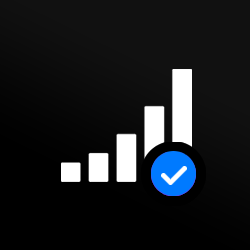Unlock iPhone SE Online
Instantly and permanently unlock your iPhone SE from any network using our recommended online IMEI unlocking method. Simply select your iPhone SE model to unlock and the network your device is currently locked to, then follow our easy instructions to unlock your iPhone SE.
Enter your phone details
Select your phone model, the carrier your phone is locked to and enter your IMEI number.
Finding your IMEI number or Don’t know your carrier?
Phone unlock processed
Once your payment has been verified, we will process your phone unlock remotely.
Keep up to date with the phone unlocking process with our live tracking service.
Your phone unlock is complete!
Confirmation of your phone unlock or unlock code will be sent to you via email. Your phone unlock will be delivered wirelessly via 3G/4G/WIFI, once complete you can use your phone on any carrier you like!
Why unlock your iPhone SE with Mobile Unlocked?
The iPhone SE was Launched in March 2016, the first-generation iPhone SE shares the same dimensions and physical design of the iPhone 6S. However, it has upgraded internal hardware including greater battery capacity and a 12-megapixel rear camera, making it a perfect choice if you are a lover of more compact-sized smartphones and a great device to get unlocked.
At Mobileunlocked.com we are proud to be a trusted network unlocking site. We offer a fast and reliable iPhone SE unlocking service, and by using our team of experts not only will you no longer have to worry about taking your iPhone SE to a third party, you also won’t have to send off your iPhone SE to be unlocked and your phone warranty will not be affected in any way.
You can be assured of a quick and efficient iPhone SE sim unlock service without affecting your device performance and all from the comfort of your home. We pride ourselves on the wide range of makes and models we can unlock as part of our service and guarantee you will be satisfied with the sim unlock.

226
SupportedCarriers
Remote Unlocking
24 Hour Delivery
Permanent Unlock
Live Order Tracking
No Hidden Charges
iPhone SE Unlock FAQ
-
Will unlocking iPhone SE erase all data?
Before you start the process of unlocking your iPhone SE, we always recommend that you back up your iPhone SE for your own peace of mind.
If you already have a sim card from a network that is different to your current network, then once the unlock has completed and you have received our confirmation email, you will need to insert the new sim card and restore your iPhone SE using your previous backup.
-
Is it legal to unlock my iPhone SE?
Yes it is completely legal to unlock an iPhone SE, and you can trust that the process will be in the hands of the experts at Mobile Unlocked. Plus, you can be assured that your iPhone SE phone service and warranty will not be affected.
-
What is the cost to unlock iPhone SE?
iPhone SE unlocking at Mobile Unlocked is available from just £24.99. This completely affordable service is completely safe and reliable and will unlock your iPhone SE permanently, so why not contact our experts to unlock your iPhone SE today?
-
What is an iPhone SE IMEI number?
In order to unlock your iPhone SE, we will need your IMEI number. This is a specific set of 15 identification digits, and by providing it we will be able to remotely identify your iPhone SE in order to unlock it.
It couldn’t be easier to find out your IMEI number. All you need to do is go to Settings > General> About, or alternatively you can also dial * #06# from your handset – the choice is yours!
-
How long will it take to unlock my iPhone SE?
It’s really quick and easy to unlock an iPhone SE, and it will probably take a lot less time to unlock your iPhone SE than you may expect! In our experience, it’s possible to unlock an iPhone SE within just 24hrs, however in some cases (depending on the contract status of the device) it may take slightly longer.
-
Will I need to send my iPhone SE away to be unlocked?
We are pleased to be able to let you know that you do not need to send your iPhone SE away to be unlocked. At Mobile Unlocked we can unlock your iPhone remotely, which not only makes the process extremely easy, but also mean a lot less stress and hassle for you!
-
When unlocking iPhone SE do I need to remove the sim card?
You should keep your existing sim card in your iPhone SE while the unlocking process is taking place. You can use your phone as usual whilst we are completing your unlock.
-
What should I do after iPhone SE locking is complete?
At Mobile Unlocked we are proud to offer a live tracking service, giving you total peace of mind and allowing you to keep completely up to date with the unlocking process.
Once you have received your iPhone SE unlock wirelessly via 3G/4G/WIFI, you should then power down your iPhone. You’ll then need to remove your existing sim using the sim removal tool, reinsert your new sim.
Rated 4.7 out of 5 based on 17,699 Verified Reviews
Favian M
Amazing really easy and I love how this works and I...
Amazing really easy and I love how this works and I don't have to go to the store just to unlock! Really cheap too 10/10 must recommend.
Terry S
Nice service, I tried so hard to get at&t to unlock...
Nice service, I tried so hard to get at&t to unlock my phone which I purchased from them and its impossible. You unlocked my first phone so fast, it was great and simple. I first thought the money was a little high but it so much better than spending another grand on a new phone.
Keith L
They got the job done...
Mobile Unlock got my phone unlocked in a little more than 1 day. Thanks.
Laura F
Awesome!...
Awesome! Really quick and efficient! Very easy to follow steps!. Thanks.
Audrey L
Quick & easy...
Quick & easy to use. Phone was unlocked very quickly