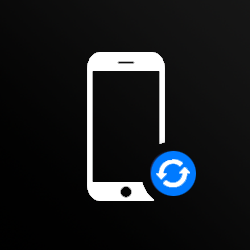Want to know the condition of a phone? Get a phone check by IMEI
If you're buying a phone from a private seller, it’s impossible to tell its provenance just by looking at it. It may seem new from the outside, but it could easily be a refurbished or replacement device. Find out the truth using by running an IMEI number device check.
IMEI phone check FAQs
-
Will a device replacement check cover devices key device usage?
No. A device replacement check focuses on the manufacturing history of the device and its provenance, not individual components of the phone.
-
Does a replacement device check include a wifi test, camera test or a GPS test?
No. Those tests are examples of phone health checks that usually forms part of a phone information report rather than a device replacement report. A free app may be able to provide these diagnostic tests for you.
-
What is a mobile operating system?
A mobile operating system (OS) is software that allows smartphones, tablet PCs (personal computers) and other devices to run applications and programs.
Rated 4.7 out of 5 based on 17,699 Verified Reviews
Favian M
Amazing really easy and I love how this works and I...
Amazing really easy and I love how this works and I don't have to go to the store just to unlock! Really cheap too 10/10 must recommend.
Terry S
Nice service, I tried so hard to get at&t to unlock...
Nice service, I tried so hard to get at&t to unlock my phone which I purchased from them and its impossible. You unlocked my first phone so fast, it was great and simple. I first thought the money was a little high but it so much better than spending another grand on a new phone.
Keith L
They got the job done...
Mobile Unlock got my phone unlocked in a little more than 1 day. Thanks.
Laura F
Awesome!...
Awesome! Really quick and efficient! Very easy to follow steps!. Thanks.
Audrey L
Quick & easy...
Quick & easy to use. Phone was unlocked very quickly