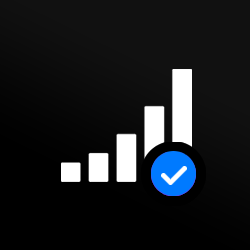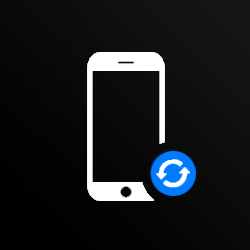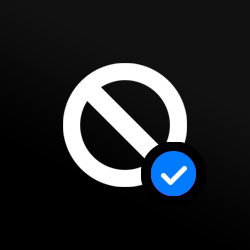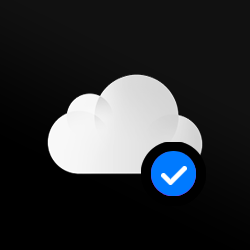Make the right phone choice: Get an online IMEI check
Know the IMEI, know the phone
An IMEI number is a device’s secret weapon. A unique number assigned to every mobile, it's the easiest way to uncover important data about the phone. Using the most up-to-date information, our IMEI check works at speed to source everything from network lock information to blacklist status and warranty dates. It will also let you know if a device is new, refurbished, or has been replaced. Choose from our free IMEI check or one of our additional advanced services.
What’s included in a free IMEI check?
With your device IMEI number, you can check device information such as phone brand, model, type and manufacturer and detailed technical specifications ahead of unlocking your phone.
226
SupportedCarriers
Remote Unlocking
24 Hour Delivery
Permanent Unlock
Live Order Tracking
No Hidden Charges
6 different checks, one IMEI number
iPhone Check
The market for second hand iPhones is booming. But before you handover any money, make sure the device is worth your hard-earned cash. Our IMEI check works in under 2 hours to provide all you need to know about a used Apple iPhone. Find out when it was manufactured, see if it’s in warranty, ID its network, check to see if its ‘Find My iPhone’ activation lock is enabled, and assess its simlock status. With all the important areas ticked off, you can invest with your eyes wide open.
Samsung Check
About to buy a second-hand Samsung device? First check its DNA. With our IMEI check you can see if the used device is locked to a specific carrier. This could determine if the phone is usable or not and will play an important part in your decision to continue with your purchase. You can also find out if it’s still in warranty and get accurate manufacturing information.
Device Replacement Check
It’s impossible to tell simply by looking at a used phone what its history is. It may look brand new but the reality could be something quite different. Using your IMEI you can check to see if the phone was purchased new, is a refurbished model, or is a replacement device supplied by the manufacturer. Of course, the device performance and reliability of refurbished and replacement devices may be equivalent to brand new devices. But it may impact insurance costs and resale value.
Carrier Check
If you’ve bought or are planning on buying a second-hand smartphone, the network or carrier it’s registered to matters. If it’s a network you’re already on, you may be able to put the SIM card you currently have into the SIM card slot and start using the device. If it’s a different carrier, you may have to get your phone unlocked to use your existing SIM card. Or consider moving over to another network. Running an IMEI unlock check will clarify the situation.
Blacklist Check
Not all phones are squeaky clean. Some have a dark and murky past. The problem is that if there are secrets, they’ll be well-hidden behind-the-scenes. An IMEI blacklist check digs deep into a phone’s history to see if it’s been blocked by local or international providers due to unpaid bills, theft or loss. With a blacklisted phone you might not be able to make calls, send text messages or connect to the internet. Get peace of mind before you buy a used phone by checking its status first.
iCloud Activation Check
Apple devices are sought after when it comes to design, security and functionality. But if you’re buying a used Apple iPhone or iPad, some of those features could stand in your way. The most common example of this relates to the iCloud account linked to the device. If the iCloud account is locked, your access will be limited. The same goes for the ‘Find Devices’ feature on iCloud. If it’s still activated, the Activation Lock will also be activated. This means you won’t be able to log in using your iCloud credentials and you won’t be able to use the device. The easiest solution? Check the iPhone status before you buy.
IMEI check: Frequently Asked Questions
-
How do I find my IMEI number?
There are three ways to find a phone’s IMEI number:
- Type *#06# into your smartphone keypad.
- Go to your phone settings/About Phone/Status/IMEI Information
- Remove the battery and locate it on the white label underneath.
-
How to check if a phone is unlocked with IMEI?
Simply enter your device IMEI number into our website and get a free IMEI check.
-
What’s an ‘Activation Lock’?
Part of Apple’s ‘Find My’ app, Activation Lock is a security feature. It’s designed to prevent unauthorized people from using a device. It’s automatically enabled if the ‘Find My’ feature is turned on. The registered Apple ID and password will then be required in order to erase or reactivate the device.
-
Is the IMEI the same as a serial number?
The device imei number is different from the serial number. While the IMEI is used to identify an individual handset, the serial number is used by manufacturers to track products.
-
What phone models can you check?
Our IMEI check service isn't tied to any one phone model or network. It's compatible with all networks and devices, including both Apple and Android devices.
-
Is your IMEI check free?
Yes! We provide a free IMEI check. We also offer specialized services such as blacklist check, iCloud check, network check and device replacement check.
Use the following link for our leading device unlock services.
Rated 4.7 out of 5 based on 17,699 Verified Reviews
Favian M
Amazing really easy and I love how this works and I...
Amazing really easy and I love how this works and I don't have to go to the store just to unlock! Really cheap too 10/10 must recommend.
Terry S
Nice service, I tried so hard to get at&t to unlock...
Nice service, I tried so hard to get at&t to unlock my phone which I purchased from them and its impossible. You unlocked my first phone so fast, it was great and simple. I first thought the money was a little high but it so much better than spending another grand on a new phone.
Keith L
They got the job done...
Mobile Unlock got my phone unlocked in a little more than 1 day. Thanks.
Laura F
Awesome!...
Awesome! Really quick and efficient! Very easy to follow steps!. Thanks.
Audrey L
Quick & easy...
Quick & easy to use. Phone was unlocked very quickly