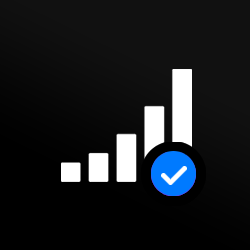How to unlock your iPhone 13, Pro or Max
Permanently unlock your iPhone 13 online to use with any SIM card
The iPhone 13 sets a high benchmark for future versions of the device. But if it’s locked to a network, its power and value are limited.
If you want to switch network to save money or for more choice, you can use your phone’s IMEI to permanently unlock it from its network.
How to unlock iPhone 13 FAQs
-
How do I submit an unlock request?
The quickest and easiest way to request a network unlock your iPhone 13 is to let us do it for you because all we need is your IMEI. Which means we'll have your device unlocked in just a few hours. To permanently unlock your iPhone 13 yourself and use it with another network you’ll need to put in an unlock request to your network's customer service and follow the device unlocking process defined by your provider. You’ll be checked to ensure you fulfil their eligibility requirements. And have to pass a number of different identity and authorization checks. The process is a little different for deployed military personnel.
-
What's a mobile device unlock?
A mobile device unlock will unlock your phone so you can switch over to other cell phone plans. To unlock your phone so that it's no longer tied to a network requires a network unlock code. Our software scans the Apple manufacturing database to whitelist and release it from its network. permanently
-
How do I find my IMEI?
To locate your IMEI, type *#06# into your smartphone and it will appear on the screen. You can also find it by going to ‘Settings/About Phone/Status/IMEI Information’. Or by looking at the white label under your phone’s battery.
-
I’ve got a new phone but want to keep my phone number. Can you help?
Your SIM card holds your phone number. To use your SIM and keep your number while moving to a locked handset, you will have to unlock your new device. We can help you unlock a cell phone from other networks, such as Verizon, AT&T, Cricket, Sprint, and MetroPCS. No need to buy a new SIM card, just unlock the new device to use your SIM card and keep your phone number.
-
I don’t know what network I'm on. Can you help?
Yes. If you’re unsure of what network your iPhone is locked to we can run a network check for you. Just type in your phone’s make and IMEI number (you can find this out by typing *#06# into your phone) and submit. We’ll then send you the findings of your network check report in an email.
Rated 4.7 out of 5 based on 17,699 Verified Reviews
Ian Skutnick 24/09/2023
Amazing!
Thank you MobileUnlocked! This was a much cheaper alternative to buying a new iPhone Pro Max! It couldn’t have been easier to unlock with MobileUnlocked, all I had to do was provide my imei number (it’s so simple and they clearly show you how to do this) and that was that. Amazing service – 100% would recommend!
Tim Lewis 18/04/2023
Super Quick!
It was such a simple and cost effective process! My iPhone Xs was unlocked within no time and I will be returning to unlock my new Apple Watch 4.
Jeffery Brook 15/10/2023
I thought it would be complicated!
I can’t believe how quickly MobileUnlocked handled my request. Looking online, I read it can take up to 60 days to unlock a device, but MobileUnlocked unlocked my iPhone 14 Pro Max in under 24 hours! Fantastic service which I would highly recommend.
Dang Lee 21/07/2022
iPhone 11 Pro is Unlocked
This was such a quick and simple process, all I had to do was provide my imei number (which they tell you how to do) and I had my unlocked iPhone within 24 hours. Thank you MobileUnlocked!
Alex Darby 08/09/2023
Really Easy Process
So quick and simple! I followed the simple instructions MobileUnlocked provided and within 12 hours of placing my order my phone was unlocked. I would recommend this service to everyone and I will certainly be coming back when I need to unlock my next new phone.
Chad Otis 24/01/2023
Such amazing company!
MobileUnlocked are such a fantastic company! They don’t overcomplicate or overcharge, and their staff were both friendly and informative. My phone was successfully unlocked within hours, saving me both time and money. Highly recommend.
Laura Johnston 07/10/2023
Flawless
I can’t fault my experience with MobileUnlocked. I followed the clear and simple instructions on their website and my request was carried out the following morning. The service couldn’t have been easier, and the instructions couldn’t have been clearer. My phone is now unlocked and I can’t recommend this company enough.
V Heggie 07/09/2022
Unlocked iPhone 6
Despite my phone being an older model, MobileUnlocked were still able to unlock it. The instructions were clear and simple, and my iPhone 6 was unlocked in no time (making me a huge saving!). Thank you MobileUnlocked! Highly recommend.