How to unlock iPhone without passcode
Forgot iPhone passcode
Unlock disabled iPhone
Solve iPhone Passcode, Screentime, Mobile Device Management (MDM) and other iPhone lockouts in seconds
Locked out of your iPhone? Key features disabled? Can't access iCloud? iPhone security tools protect you whether it's Face ID, Touch ID, MDM, your Screentime passcode, iPhone passcode or Apple ID login. But they can also keep you from using your device. Get access back in a click.
Contents:
- 3 Steps to unlocking your iPhone online
- How to get past my iPhone locked screen
- How to access iCloud or other Apple services
- How to use all the features on my phone
- Common customer FAQs
Looking for network carrier unlock instead? How to unlock iPhone
How to passcode unlock iPhone devices: In 3 short steps
- 1Select an unlocking mode
Select Bypass service and enter your IMEI to receive your iPhone Bypass.
2Connect deviceUse a USB cable to connect your phone to a PC or laptop.
3Click ‘Remove lock’Your unlock will take place immediately and be complete in seconds.

6 reasons, one solution
Permanent
Problem solved for good
Decide how you use your cell phone. Not the other way around.
Convenient
100% online service
With no store to visit, your passcode unlock is 100% remote and 'hands-free'.
Safe
Phone stays with you
No need to risk putting your device in the mail or taking it into a store.
Comprehensive
All locking modes covered
Whatever your iPhone disabled issue is, we'll have you covered.
Up-to-date
Latest systems and models supported
Use our live tracking service to check the progress of your passcode phone unlock.
Fast
An instant, one-click unlock
Zero admin combined with lots of smart software powers our same-day service
All iPhone unlocking problems fixed
Bypass iPhone Passcode Screen Lock
Don’t let a forgotten iPhone passcode, Face ID or Touch ID mismatch stop you using your iPhone.
Our unlocking software fixes all iPhone Screen Lock issues - even if your phone's been disabled due to too many failed login attempts.
Reset Apple ID
Don’t know the Apple ID details linked to your iPhone? Want to turn Find My iPhone off but can’t? No problem.
Our software deletes locked or disabled accounts to resume access to all Apple services in seconds. Phone reset, just create a different ID or log into an existing one.
Remove MDM lock
If you’ve got an MDM iPhone, access to features and functions will be restricted. The Remote Management screen may even have locked you out completely.
By removing the MDM profile on your device, our software gets full access back in seconds.
Disabled iPhone Screen passcode
iPhone’s Screen Time tracks and limits use. Good for parents monitoring their kid’s phone. Not so good for most users.
If you want to disable it, but don’t know the passcode, there’s a quick solution. We can bypass all parental controls in seconds. No data or time lost.
An answer to all of your iPhone unlocking problems
I can’t get past my iPhone Lock Screen
Depending on the model of your iPhone, your screen lock will work in one of three ways. By typing in a 4/6-digit or alphanumeric passcode. Through facial recognition (Face ID). Or by using electronic fingerprint recognition (Touch ID)
If it’s a secondhand phone, the previous owner’s login details may still be active. Which means Face ID and Touch ID won’t work for you. Neither will the passcode option (unless you’ve been told it).
If it’s a new phone and you’ve simply forgotten your passcode, the outcome’s still the same - no access past the Lock Screen.
With Mobile Unlocked you can:
- Easily unlock your iPhone whatever the locking mode or set-up
- Get access back if your iPhone's been disabled through multiple wrong passcode attempts
- Bring life back to your iPhone even if it’s got a broken screen
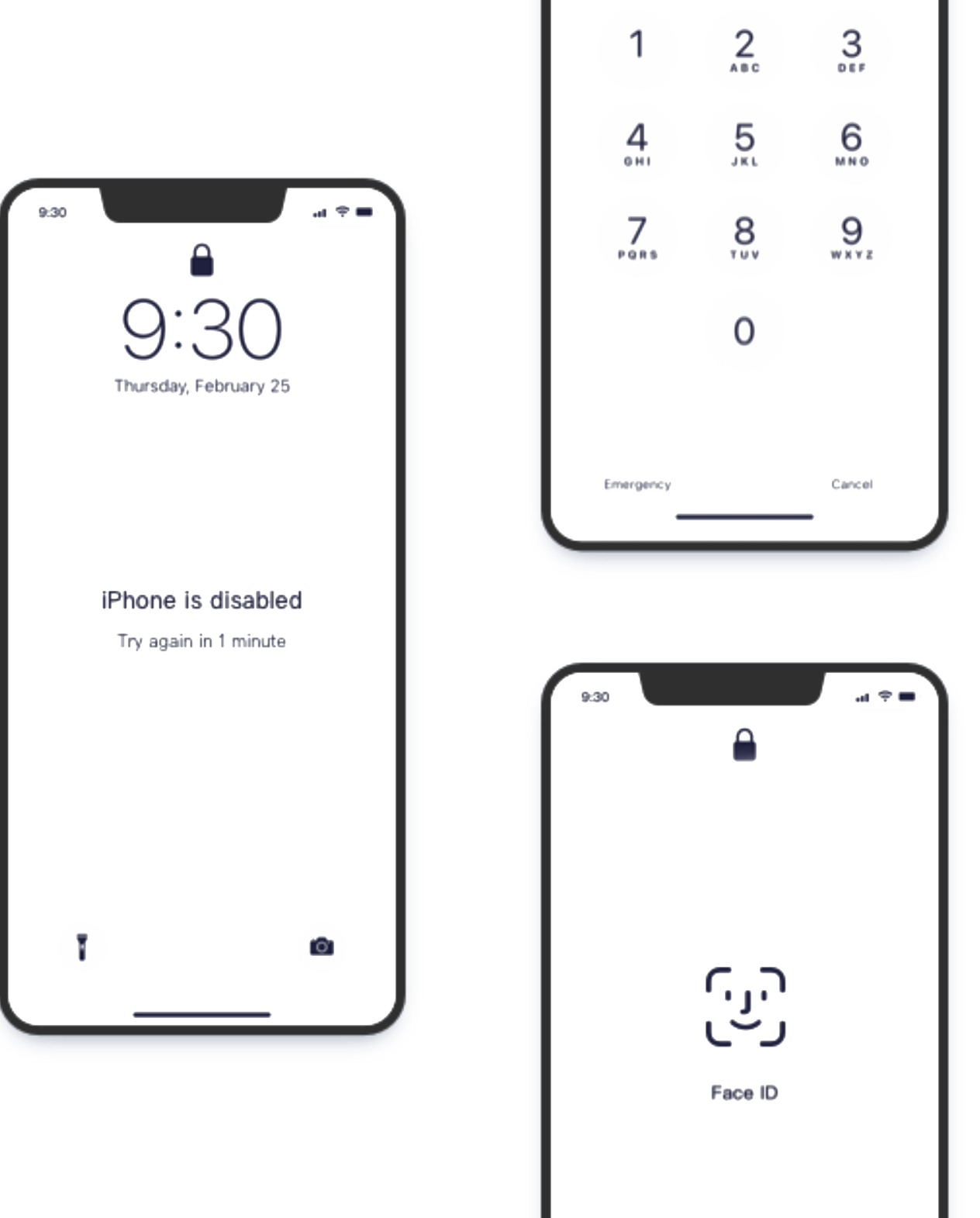
I can’t access iCloud or any other Apple services
Your locked iPhone will be linked to an Apple ID account. If you need to remember your account details (email or password) or have a phone with someone else's Apple ID attached, you won't be able to use any Apple services. Log into iCloud here.
Your iPhone will be linked to an Apple ID account. If you’ve forgotten your account details (email or password) or have a phone with someone else’s Apple ID attached to it, you won’t be able to use any Apple services.
With Mobile Unlocked you can:
- Remove the existing locked or disabled Apple ID account
- Create a new Apple ID password or log into an existing alternative account
- Restore phone to its factory settings
- Turn off ‘Find My iPhone’ to stop being tracked by the previous Apple ID
- Access all iCloud and other Apple services
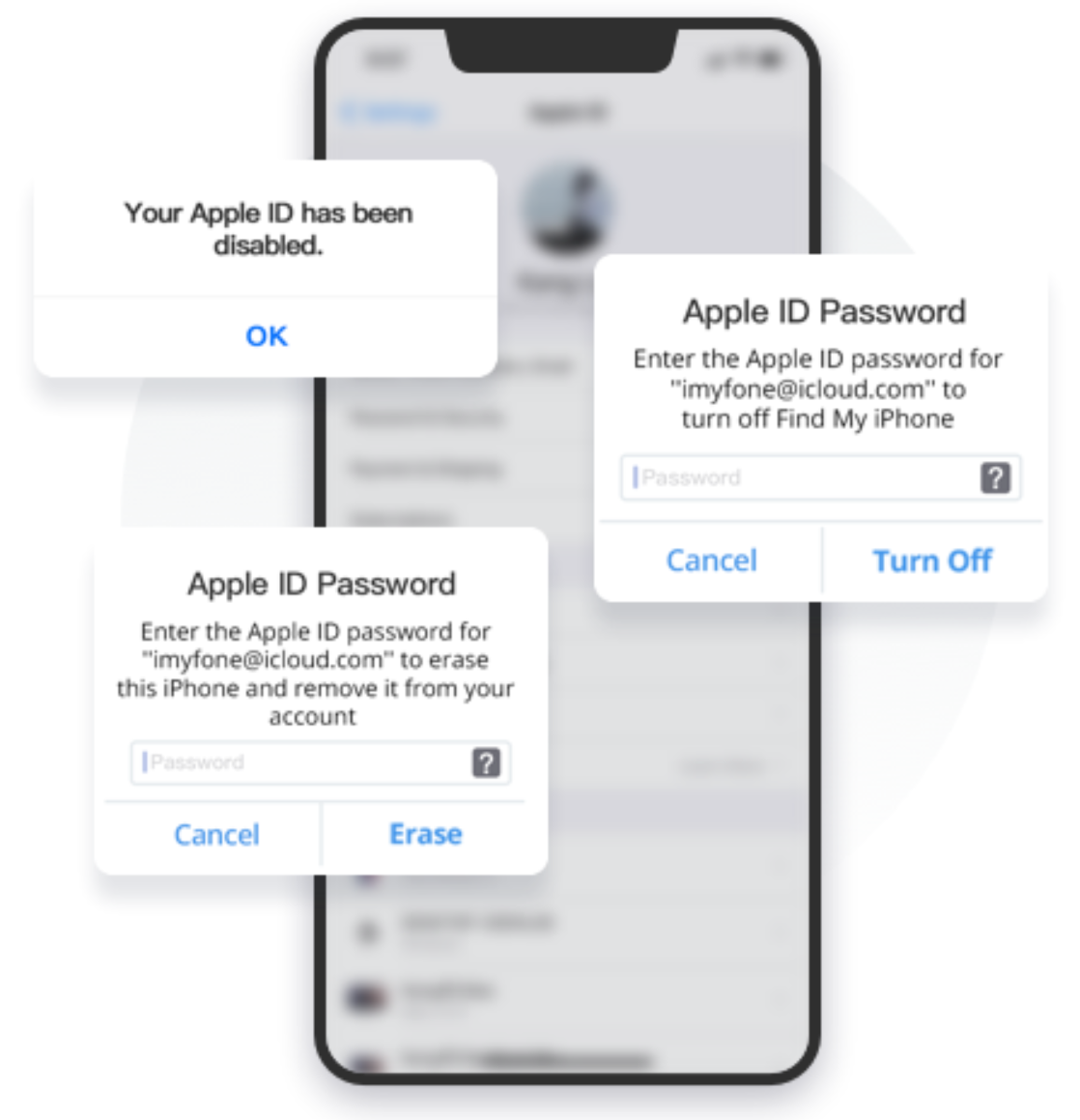
I can’t use all the features on my iPhone
Mobile Device Management (MDM) is a common iPhone feature of work or corporate devices. It optimizes the functionality and security of a device, while also protecting the corporate network and sensitive business data associated with it.
If there’s an MDM lock on your iPhone, its use will be controlled and limited. For example, App Store access will be restricted, along with other powerful features. You’ll also need a set of credentials to get past the Remote Management or Activation Screen.
With Mobile Unlocked you can:
- Remove the MDM iPhone profile
- Log on without any MDM iPhone username or password details
- Get full access to iCloud and other Apple services
- Keep hold of all your data
- Use the App Store
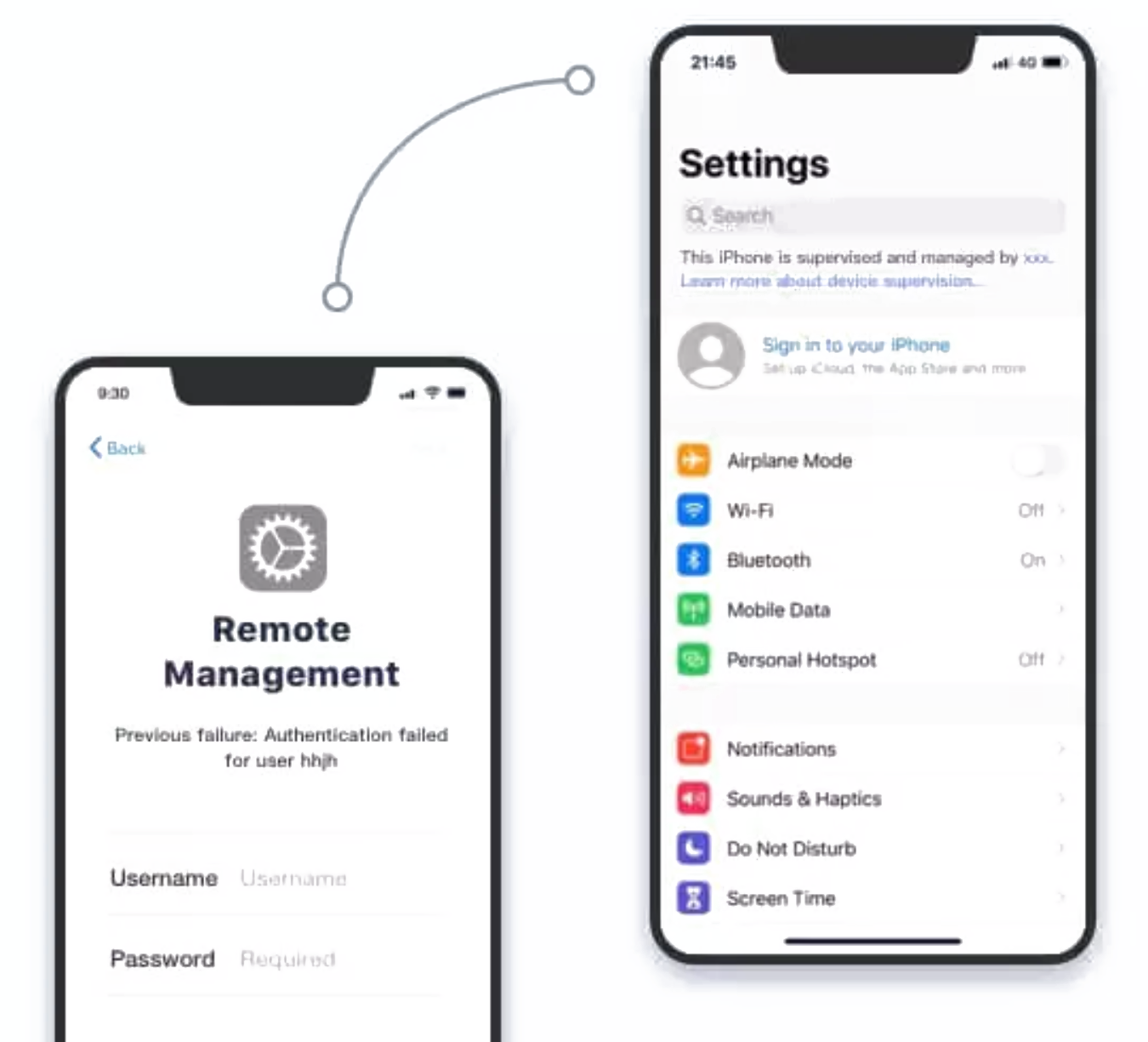
Is my device compatible? Yes!
Our unlocking modes provide comprehensive and up-to-date coverage of all the latest iOS systems and iPhone models. There's no limit on the number of different devices you can unlock. Find yours below.
We unlock iPhones
Our software is compatible with the following iPhone models:
iPhone 13 series, iPhone 12, iPhone 12 mini, iPhone 12 Pro, iPhone 12 Pro Max, iPhone 11, iPhone 11 Pro, iPhone 11 Pro Max, iPhone XS, iPhone XS Max, iPhone XR, iPhone X, iPhone 8, iPhone 8 Plus, iPhone 7, iPhone 7 Plus, iPhone 6s, iPhone 6s Plus, iPhone SE, iPhone 5.
We unlock iPads
We work with all models of iPad Air, iPad mini, iPad Pro and iPad.
We unlock iPod Touch
Unlock different iPod Touch versions, including:
iPod Touch 7, iPod Touch 6, iPod Touch 5, iPod Touch 4, iPod Touch 3, iPod Touch 2, iPod Touch 1.
We support iOS
Operating systems covered include:
iOS 15, iOS 14, iOS 13, 12/12.3, iOS 11, iOS 10.3, iOS 10, iOS 9 and former versions.
Disabled iPhone FAQs
-
Is unlocking my disabled iPhone legal?
Yes! It's legal to unlock or reset a disabled iPhone. It's your right as a consumer. Legislation changed in 2013 when President Obama passed the Unlocking Consumer Choice and Wireless Competition Act.
-
Is a disabled iPhone the same as a SIM-locked iPhone?
No. A disabled iPhone refers to a device that won't permit access to certain features, accounts or anything beyond the login screen if the wrong passcode or login details are entered.
A SIM-locked iOS device has a behind-the-scenes software lock which has been put in place by the network the phone is registered to. It's also referred to as a carrier lock or network lock.
Carrier restrictions are limitations your cell provider has placed on your phone to stop you from using another carrier. A carrier lock is a software code added to the phone during the manufacturing process.
-
What's an iCloud backup?
iCloud Backup saves a copy of the data that exists on your iPhone, iPad and iPod touch in iCloud using a WiFi connection. This includes: iMessages, texts, ringtones, photos, videos and Apple purchases.
-
What's a computer backup?
A computer backup stores data directly on your PC or laptop. It requires a USB cable connection.
It includes the data and settings on your device but won't include content from iTunes, App Store, or other Apple services and features.
-
What is the recovery mode on my iPhone for?
In recovery mode you can wipe everything from your iPhone and reset it (often called a Factory Reset). From the recovery mode screen you connect your iPhone to a computer using a USB cable.
Recovery mode is often used when the iPhone is disabled, the screen is frozen or if there are usability issues. It's also useful when selling a device secondhand.
If you're keeping the phone and have backed-up your data, you can restore your data and settings. Alternatively, if there is no back-up, you can set it up as a new device.
-
How many failed passcode attempts do I have on my iPhone before it disables?
Your iPhone reacts incrementally to multiple wrong passcode attempts.
6 Consecutively incorrect unlock screen passcode attempts will disable your phone for 1 minute.
If you go in and enter a third, it will be disabled for 5 minutes after the minute is up.
8 wrong attempts will cause the iPhone to be disabled for 15 minutes.
This rises to 60 minutes if there are 9 consecutive wrong attempts.
If you don't input the correct password after 10 attempts, the iPhone will be disabled.
-
What's an iTunes backup?
iTunes is another way of backing up your device data. It works automatically, syncing up with your device whenever it's connected to your computer. You can also force a back up by activating one manually.
-
What's an MDM lock?
MDM stands for Mobile Device Management (MDM). It's mostly used by organizations issuing smartphones to employees.
Using MDM, IT administrators can manage the device remotely. If a device goes missing they can remotely lock down or wipe the device to protect company and client data. They can also set user permissions by programming in restricted features or functions.
Once an MDM lock is in place, the phone will show an MDM screen that cannot be bypassed without entering a set of credentials. It's also referred to as a remote management lock.
-
What's the difference between an MDM remote management lock and an iCloud activation lock?
MDM remote management lock is applied by an IT administrator. An iCloud activation lock is a security feature introduced which stops people from resetting or activating a device without knowing the iCloud account information. It's enabled automatically when Find My iPhone is turned on.
-
Can I unlock a disabled iPhone without iTunes?
The short answer is yes. The best option is to use Mobile Unlock because it works for all of the most common locking problems.
Your iPhone could be disabled for many reasons.
You may have forgotten your passcode and can't get past the Screen Lock. If you bought or inherited a second hand device you may not have known the passcode in the first place. You're unlikely to be able to get Face ID or Touch ID to work either, if it's a used device.
You may have forgotten your Apple ID login details. Again, if your device isn't new, the previous owner's details may still be linked to the phone.
You may have acquired a phone with an MDM lock in place. In which case, you'll need that lock removed to be able to access the full portfolio of iPhone features.
A Screen Time lock may be in place on the phone which will also be restricting use.
These four different locking scenarios are all covered by our quick, one-click unlocking service.
-
What should I do with my backed up iPhone data?
Restore and erase iPhone.
-
iPhone disabled? How to unlock
Choose one of our four unlocking modes: Screen Lock, Apple ID, MDM bypass or Screentime passcode. Connect to a computer and clock 'Unlock'. The process will activate immediately. And complete in seconds.
-
What iOS versions do you unlock?
Our software is compatible with all iOS versions, including iOS 15.
-
What iPhone models do you unlock?
Our software is compatible with all iPhone models, including iPhone 13.
-
What's Screen Time?
Screen Time is a feature on most iPhones.
It can be used to track and report on how much time someone (either you or another family member) spends on various devices. It can also be used to log which apps and websites are accessed and record how often a device is picked up.
This data can help individuals make subtle or significant changes to how they manage the time they spend on their devices. Scheduling time away from the screen and setting time limits for the use of certain apps, for example.
It's most commonly used by parents who want to keep an eye on how their children are using their devices. It can be set up directly on a user's phone or remotely using Apple's Family Sharing feature.
Applying a Screentime passcode means the settings can't be changed without entering the correct Screentime passcode details.